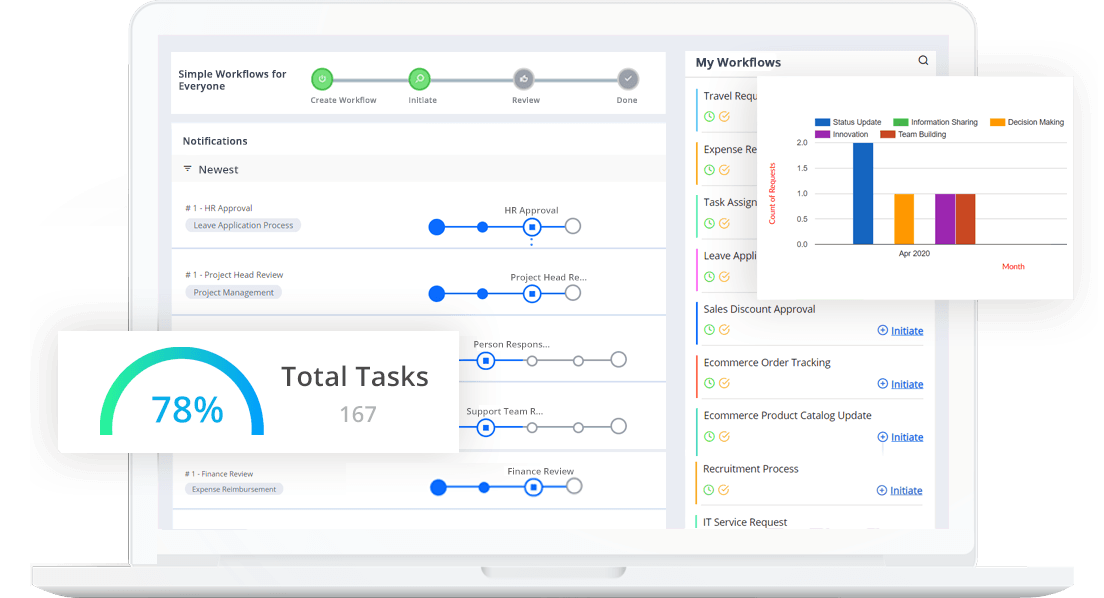Top Case Management Tools: Decode How to Effectively Implement A Case Management Tool for Your Business

Managing customers is a challenging task. Being the most important resources of any organization, it becomes crucial to manage them and provide a seamless service. To achieve this, case management helps you root the customers’ trust in you.
A case management software can effectively manage by offering a platform to streamline the management processes. Want to explore case management in detail? Read further and dig into the top case management platforms that you could benefit from.
What can be considered a Case and a Case Management Tool
What is considered a case? A case can be any request, service, or project that is acquired by the company for a time, where it has been raised by any customer or client. These cases can be opened by any entity like customers, clients, suppliers, vendors, or even any other party that is availing the services and is a part of your business.
The hassle arises when each of these cases has to be individually handled by referring to the past data and interactions with the business. All this has to be done meticulously to maintain your image and brand value for your customers. Every time a case is opened, the best quality service has to be provided to the customer for better retention, and further building the reputation of the business.
Case management is the process of effectively managing these cases that arise within the organization. In this process, the organization manages and deals with different incidents, complaints, claims, issues, and even investigations. This is a more knowledge-based approach than a process-oriented one.
The case management process can be accomplished by implementing a case management tool. It is the best solution for companies that have a large customer base and want to manage all of the queries successfully.
A case management solution is an information-oriented service. It will assist you in planning, organizing, and accessing the information that has been stored in the software tool. With such a case management platform, the obstacles of manually taking in requests, going through multiple forms, analyzing the issues one by one, and devising ways to solve these issues individually are completely removed from the process. All the offline tasks can be removed and a new seamless online approach is undertaken.
How can Case Management Software be Beneficial to Businesses?
A case management platform is useful in many ways. For instance, there is no fixed or standard number of steps in all the setup process workflows. The steps vary according to the action plan to resolve the issue. The issues that can be resolved faster will have fewer steps than some complex issues. The advantage that users get with case management is the chance to manipulate the workflow and have control over the process. This way, case management tools become an indispensable part of the case management process.
Case management tools are apt and essential for businesses with extensive collaboration between departments and different sections of the organization. All the assistance can be provided by this management software, as there is a specific procedure that needs to be followed by these different sections. Due to this interconnectedness, a case management application will offer a space where every task and step can be streamlined effectively. This saves time, money, energy, and expertise of the workforce, and ensures that your customers get the most valuable experience.
Apart from this, multiple layers of documentation must be maintained in highly sophisticated processes. This can be easily achieved by using case management tools. Certain types of tools are specialized in specific industrial functions. However, these can be expensive and often do not support integration. This is where a no-code platform like Cflow would be useful. Cflow can offer easier customization and an effortless integration process.
Let us look at the benefits of using a case management solution.
1. Less Chance of Human Error
The process of filling out the forms and other documents which are manually done is error-prone. An employee will have to sit and spend time filling it out without causing a mistake. To avoid such risky situations, businesses often employ an automation software system that will automate tasks like these. The employee has to enter the data only once and the rest will be taken care of by the tool itself. This way, there is less chance of error occurrence.
2. Remote Access
Since certain manual works are revoked from most of the processes, an online mode can be adopted by your business. In a case management system, all the information is stored in the cloud database which can be easily accessed from anywhere anytime.
3. Instant and Automatic Analysis
Most of the good case management tools available in the market will offer you the feature of analyzing the success rate of the current processes and the process workflows. This will enable the users to determine their performance and gauge the improvement areas. Data-driven decisions can be made that will help elevate the efficiency of the processes. The tool will also generate instant reports regarding the performance of your business.
4. Access to real-time information
A software tool like this offers a common space for the entire business and all the departments to work harmoniously. Continuous and proper communication can be maintained using this platform and also acquire instant and real-time updates and feedback from all the different departments taking part in the process.
5. Customizable
Case management software must offer you a customizing feature. Through customization, you will be able to customize steps in the processes, other fields, and workflows according to the needs of your business. Each process can be designed according to the specific goals set. The tool that you choose must be flexible and be able to mold itself according to your demands
6. Data Security
Data becomes more secure when incorporated into automation software, and it is easily accessible too. Automatic data backup is achieved regularly and hence it does not have to be done manually. A cloud-based storage system is more efficient in storing data even during the case of technical issues.
7. Better Collaboration
As it provides you with a common place to work, it effectively ensures that all the employees are working in proper harmony. Each of the members of the workforce will have the status of each of the tasks and hence, there is proper collaboration and coordination among the workers. All the tasks are also aligned which increases productivity.
8. Better Customer Service
With easy access to all data and an improved collaborative working environment, the best customer service can be provided to the customers. Meeting the expectations and demands of the customers, the representatives can address any type of case in a faster and more professional way. Self-service portals can also be incorporated into the system, not wasting a second of the customers’/clients’ time.
Case Management with Business Process Management and Workflow Automation
Workflow automation and Business Process Management are two essential solutions when it comes to streamlining business processes. With the help of automating software, the automation of repetitive tasks and the removal of less-value tasks can be achieved. With digitally orchestrated workflows, organizations can excel in effortlessly journeying the process with accuracy and avoiding all kinds of pitfalls. Due to this, your workforce can be deployed on high-value tasks that need decision-making abilities.
Business Process Management (BPM) is a systematic and strategic approach that amalgamates different improvement strategies to case management. With this approach, organizations will be able to define, analyze, prioritize, optimize, and improve the different case management processes. By deciding on the apt solutions and process flows, a formalized procedure can be set in place. This ensures consistency in productivity and efficiency. Cflow is a workflow automation software platform where users can streamline business processes with cloud BPM.
How to Start with a Case Management System?
Each case management solution will have its specialization. A few might cater to only specific industries while others may be fit and flexible enough to implement across different industries. Therefore, to get some knowledge on how to choose a case management tool.
Defining your System’s Goals
Case management platforms can be used for numerous reasons. There might be several reasons to choose a case management tool. A company might be storing data in spreadsheets which are difficult to manage. Meanwhile, some businesses want to improve organizational processes and have better control over them.
To achieve all this with one solution, a case management application can be implemented. All these tasks may not have to be performed manually anymore. Before handing all these tasks over, you will have to identify and evaluate the goals that you intend to achieve with this solution. The set goals will be the guide for you to start looking for a solution.
Creating a Selection Process
When vetting the case management system of your organization, it is ideal to follow a series of core steps, even when the wetting process is unique for your organization. An example of the framework of core steps can be like this:
- First, determine the stakeholders who have to be involved in the shift. Take into account the board members, consultants, and also the program leadership and IT.
- Second, if you are an organization that already has a case management system in place, assessing and analyzing the system and the software is vital.
- Third, study the key features and other functionality, price, and contract terms can also be included. The data derived can be used as a framework for finding the right tool.
- Fourth, collect product data, and pitches from different vendors to increase the chances of landing on the best one according to your goals.
- Fifth, consult your stakeholders to rank or rate them based on their product data.
- Last, choose and implement the right case management tool for your business.
Evaluate your Options Using a Framework
This step might be the longest one to accomplish as you must compare the available options with the framework that you have set. With the help of the designed rubric, make sure the application is in sync with your goals. With a set rubric that prioritizes features, functionality, platform features, vendors, and support, you will be able to shortlist a few of them.
Choosing the Right Option
From the shortlisted ones you can further finalize the ultimate tool that matches your preference. The last would be an interview with the team that would include a product demo. With the real-time experience, you will be able to gauge whether the product will be worth the investment. When you are in the process of doing so, it is essential to involve your stakeholders so that all levels of your organization are equally aware of the shift that is going to happen.
Examples of Case Management
The workflow in each case differs according to the process, it is handled by different employees, and it uses a different set of metrics to analyze the resolution of the problem. All these differences need to be incorporated into the case management software which might not be possible in all the platforms.
A no-code workflow platform like Cflow can be flexible and cater to all the differences in an organization, helping to multiply their output. But most often, the lack of knowledge on how to handle these tools leads to labeling them as inefficient. Therefore, here are some examples to understand the concept of case management and where you can effectively implement a case management application.
Ticketing
A ticket is a case that is registered by the customers. This could be a complaint or a request regarding any issue that they are facing. These cases need to be resolved by the organization using case management. The important elements are:
Bug Tracking
Even during the process, any issue with the programming software is reported as a bug. This bug is taken as a case and has to be resolved with the same workflow.
Incident Report
Any sort of incident whether on-premise or online that was unexpected and unmatched can be labeled as an incident. These different incidents might require specific documentation and different follow-up processes.
Claim Processing
Customers might sometimes need assistance in processing the customer claims. This is also considered as a case. This is mostly seen in the insurance industry.
Employee Onboarding
Onboarding an employee is often a long and tiring task. Case management software can easily simplify the process and helps in shortlisting the candidates for the final rounds. Each employee is considered a separate case, and a standardized process is followed for seamless and successful onboarding.
Essential Features to Look for in Case Management Tools
When choosing a case management solution, there are a few essential features that you need to keep in mind. Drafting a list of features and using it as a framework would make the task much easier and accurate. Here are some essential features to have in a case management tool.
1. A Centralized Cloud Database
A cloud database to store all the data of your organization and your customers is a crucial feature to look for. An integrated cloud system will enable you to store a huge amount of data and retrieve any information at your desired time and location. Real-time updates can be made and shared without any interference. This will allow an effective collaboration between the users.
2. Integration Capacity
An ideal case management tool will have the ability to integrate with your desired applications and other software. This integration will allow the process to be seamless and finish at a much faster pace. All the employees from different departments will have an exact idea of the tasks, and their status, and simultaneously use all the essential features of other applications too using APIs.
3. Instant and Robust Analytics
Reports and analytics are a mandatory part of process performance. The tool that you choose must be able to provide you with instant reports on the overall performance of the process and the employees individually. These analytics will help you make data-driven decisions to better your case management process and also increase the quality of your service to the customers.
4. Consistent Updates and Upgrades
A good case management platform must regularly update its data, and systems, and be able to easily adapt to the new features and functionalities. Instant updates must be provided through customizable emails or notifications that would increase the proficiency of the process.
5. Multiple Device Support
A case management tool must be multi-device supporting to make it easier for the employees to access it at any point in time from any device. Software with mobile adaptability will ensure assistance 24/7, with a self-service option available. Such a tool makes it more convenient for the workforce and helps maintain the flow of tasks.
6. Enables Customization
Not every business has the same goals and outcomes to achieve. To address such varied wants and needs, the tool must be able to offer customization options. This way smooth transitions from one task to another can be achieved, by making necessary customization. Most applications often come with customizable pre-built templates which makes it more convenient for the users.
7. Offers Self-Service
Having a self-service portal will solve the issues at the budding stage itself. Customers do not have to wait for a representative to be assigned to take care of the case. A well-structured FAQ page and informative articles will empower customers to initiate it by themselves.
Top 3 Case Management Tools
1. Cflow
Cflow is one of the top case management tools. It is the perfect solution for effectively managing your cases. As a no-code workflow automation platform with cloud BPM, Cflow can take care of any management processes of your business, including case management. It promises a deep sense of clarity and guaranteed success to its users. Across departments like Human Resources, IT, Finance and Accounting, Procurement, Sales, and Marketing, Cflow can take care of it all. Some of the essential features include:
- Workflow creation
- Cloud storage
- Integration
- Multiple device support
- Instant reports and analytics
- Automated reminders and notifications
- Faster Approval
2. Appian
Appian is a low-code platform that effortlessly connects workflow automation and data management. It also provides the drag-and-drop features that make it convenient for the users to maximize their productivity. The tool effectively manages businesses with their processes, cases, and their customers. The tool can be specifically used for:
- Case Management
- Workflow Management
- Chatbots and Virtual Assistance
- Artificial Intelligence
3. Pega
Pega is again a low-code platform that is proven to be one of the most preferred business process automation platforms. Pega offers both low-code and no-code environments which gives its users the ease to work with and improve productivity. To provide a collaborative work environment, it works on a model-driven approach. This tool can be specifically used for:
- Case Management
- Customer Relationship Management
- Sales Automation
Conclusion
Here you go, we have decoded it for you. Choosing the right case management tool will help you experience the ease with which you can manage your external parties. Servicing your customers is not a child’s play. Their expectations are always at the peak that you will have to be miles ahead of them. Get this done easily with Cflow where you can initiate several processes in one common space. Trust us as you expect your customers to trust you. To know more, visit Cflow today!